Best Android file managers: top 9 for exploring your phone

Android file managers tend to be quite similar, but it's the subtle extra features that make the difference between a good file explorer and a great one. Make sure you're using one of the best Android file managers around by picking one of our top nine listed below.
1. Astro File Manager: best for cloud functionality
Astro File Manager supports all major cloud services and combines a file manager for data both on your device and online. A convenient user interface provides quick access to common functions related to managing, copying, and searching for files and data. Among its more advanced features, Astro File Manager allows you to run a task killer, application manager and archive functions. One of the main criticisms we have, however, is that Astro can be a little sluggish at times.

2. OI File Manager: best for convenience
When you’re cleaning out your Android device, it's important to keep track of what you’re removing. The approach of OI File Manager is simple: a clean design gives you a smooth experience that is intuitive and simple. You’ll find all the classic staples of a file manager app here. Support for ZIP files and APK installers, sending files via email, and linking to Google Drive are all included in OI File Manager. However, not all file formats can be opened directly from within the app, but it shines in every other respect.

3. X-Plore File Manager: best for digging deep
Free to use and without any ads, X-Plore File Manager offers a good overall package with impressive performance. A two-column view allows quick operation with a design that provides a generally pleasant user experience. Various cloud services and online albums are integrated, allowing you to view images, videos, and databases while working. The app's developers offer full access to the app but ask for a donation if you enjoy using the app.

4. Solid Explorer: best for dragging and dropping and cloud storage
The double-panel display on offer in Solid Explorer allows you to navigate to two separate folders and drag and drop a file from one panel to the other. It's surprisingly simple and works so well: a standout feature in a very crisp and intuitive UI.
Other features of note are integration with cloud storage solutions such as Dropbox, Google Drive and OneDrive, and support for Chromecast.
Currently, the app is offering a 14-day free trial. After that, it's US$2 to unlock the full version, which is a bargain price for an app this good.

5. MiXplorer: best for a free blend of explorers
Although unavailable through the Play Store, MiXplorer is a superb app that, as its name suggests, tries to blend the best features of other file managers into an explorer sundae. It does it with aplomb. Bearing a sensible Material Design, the looks are up there with the best, and it's completely free.
You can reskin it to your liking, there's built in support for 19 file storage services, and you can cut and copy multiple items.
Overall, a fantastic package.

6. File Commander: best for ease-of-use
File Commander is a fairly common Android file manager but it's also one of the best. The basic interface includes the basic folders for videos, pictures, documents, music and downloads. Click one of these, videos for example, and you will see the locations of all of the videos on your device. It's clean, clear and simple.
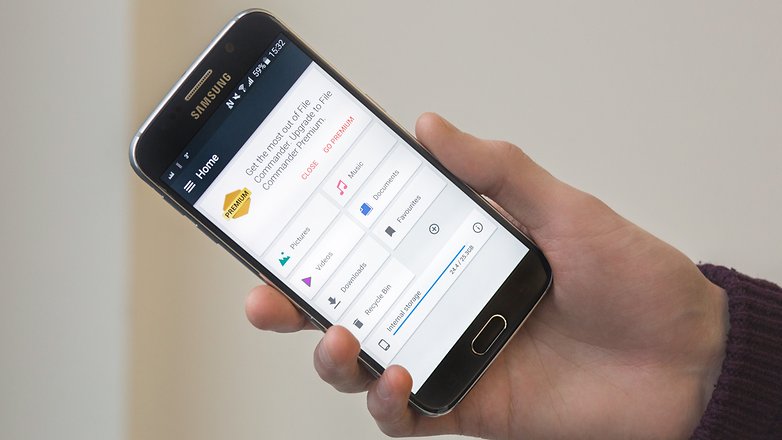
7. File Manager HD: best for finding recent files
File Manager HD was developed by Cheetah Mobile, the folks responsible for the popular 'optimizer' app CleanMaster. One of the great things about File Manager HD is that it shows your recent files on the home page of the file browser by default.
If you’re searching for a file you recently accessed, you just need to go back through the timeline to find it. This is a conveniently placed and well-designed feature.
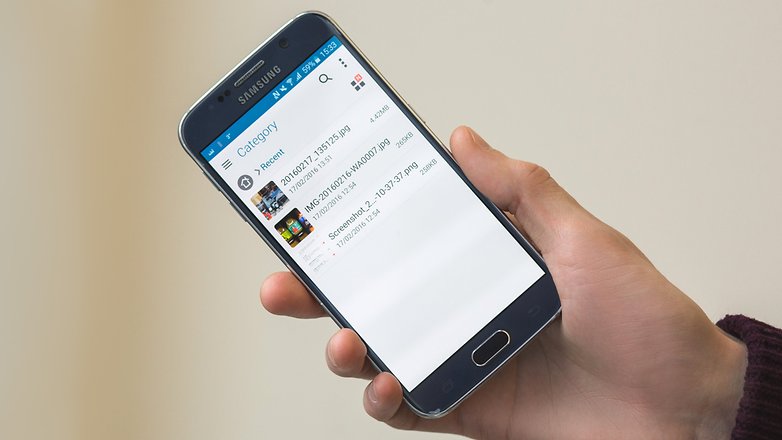
8. AntTek Explorer: best for the "desktop" experience
AntTek Explorer is a little less user-friendly than the others apps here, because the interface isn’t as intuitive. Some of its icons aren’t immediately recognizable, and it throws you straight into the deep end when you launch it. The 'drag and drop' format of the interface is very convenient though, and for that reason, we think AntTek Explorer is an excellent interface.
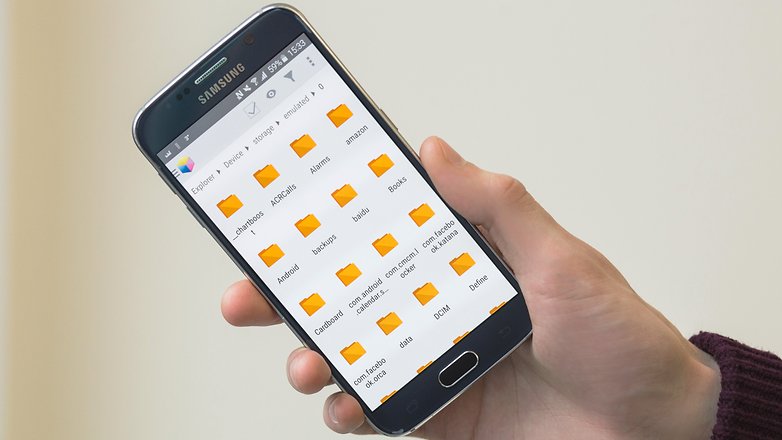
9. Root Browser: best for rooted phones
Root Browser is our pick for best file manager for rooted devices. As well as being a fully functional file explorer in its own right, Root Browser lets you change file permissions and ownership, and edit all kinds of files. Your phone doesn't need to be rooted phone in order to find, move or delete files with Root Browser, but if it is rooted, Root Browser gives you a great opportunity to do far more interesting things.
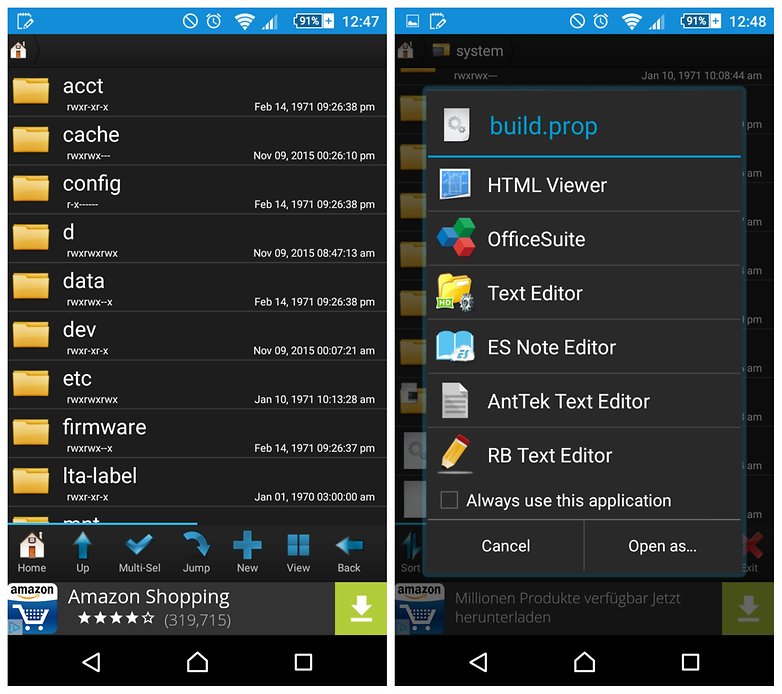
What is your favorite file manager for Android? Let us know in the comments.




I'm quite surprised that you don't have Total Commander on this list. It's completely free, no ads, supports basically everything (built-in zip-functionality, text editor and more) and has free plug-ins for FTP, SFTP, LAN (including smb), Google drive, one-drive, Dropbox and other things too.
You can even use it to manage your apps to a degree. And full root functionality. And dual folder display.
I use the ES File Manager remote manager to move files from my Amazon fire stick to my laptop, over my router. What other file managers would also let me do that, via ftp using FileZilla? And firestick does not have a swipe screen like a phone, so I need a program that the stick remote to navigate. It's awkward.
Hello, Adam!
I was looking for an external file manager, thanks for this amazing guide,
Can you please tell which one will take less space(i mean less MB) and will work perfectly?
Absolutely do not use ES File Explorer Paid or unpaid versions. Supposedly sends to Chinese IPs and unpaid is now absolute garbage.
Nice article. Such Android file manager can help us easily manager data on our Android phones. With it, we can Backup, Edit Contacts and Text Messages on Computer, Manage Media Files (Video, Music, Photos, etc.) on Your Desktop PC, Install/Uninstall Apps from Computer to Android Phones. https://goo.gl/GyIDJo
I've been an ES File user for probably a decade. So I was distressed to learn abt the reprehensible actions of the developers, especially since my S Note 4 has had increasing problems. I appreciate the advice & link abt how to clean my phone. Now my dilemma is, which app do I use instead? I guess you could say I'm old school, in that I learned file mgmt from MSDOS & still think in that style. I don't use cloud services much - I have an SD card that is my go to. I need an app that will move easily between internal & external. I also used the download mgr in ES as my default bc it used to work seamlessly w/the SD card (what a mess it is now!). I also want to have a recycle bin as a safety net, having been badly burned w/o it. Can someone PLEASE direct me to the best file app for me? Or tell me if I'm too stuck in the 90s & I need to change. I've been told I'm fairly sophisticated in my dealings w/the files on my phone, which currently is not rooted (my last one was). I've tried Astro & find it inadequate. It doesn't use the SD card well, I can't scroll from pic to pic w/o returning to the individual file in between & there's no download mgr. Sorry to be so wordy. I'd appreciate any advice given. Namasté
P. S. My phone is my only computer.
I'm a die hard Es (pro) user and I've surfed all at play store and google to find a better and competitive alternative to Es but believe me...this is the best to have (at least, until now). Since you are used to Es... I think it's best to be with it. Using new file manager will be a hassle..(from my experience) THANKS!
Yeas , you can transfer app ,data, ,contacts,messages ,photos,music,....from android to computer,you will be able to simply edit ,add,deleted ,export, which has brought lots of convenient to people ,
I know that a good method to manager you android messagea , you can tranasfer messages from android to computer,at the some time , you can manage them by using computer,
You can transfer you android data to the compter, the phone and computer is sync operation ,
The list given above for file manager apps is perfect to the best of my knowledge, the apps shown above are very nice and very popular. Along with file manager people also need to clean there phones to boost speed of their smartphone so to know the best android cleaning apps visit- blogs.systweak.com
good share
Speaking of android file manager , Samsung Backup http://goo.gl/Dxn2Ll will be the first thought. Using it edit ,add,manage phone data fast and easily !
I highly recommend Gira Mobile's File Manager. Best way to browse and organize all of your files On-The-Go. You can download the app here: clean.fm.
I'm looking for an app that will let me transfer pictures and movies to a usb OTG drive. I've tried several file managers and non of them are very intuitive. There isn't much information on the apps. I've tried three or four and have not been able to figure out how to do this transfer.
Can't believe ES is still listed as a favorite here after it has been outed as installing adware. There is an article on AndroidPolice about it. I can't post external links yet but you can verify via Google.
I can believe it - they obviously paid the reviewer. What a total POS - just littered with ads.
I am using FBBlack - it is much smaller in size and I think it is faster. Also free app
I'd like to change what I said: since last updates, ES File Explorer has become total crap. Before that, there were few useless stuffs but now, it's full of it and of course, full of adwares too.
So I tried Solid Explorer (2 weeks of trial) and it does pretty much everything ES File Explorer does and much more. It's beautiful, highly customizable, no blootware or adware,...
I bought it after 2 days of trial
Well about time you finally mentioned the fabulous X-plore File Manager, though your review misses the excellent features - dual pane makes transferring files super easy, wifi sharing makes swapping files between devices super easy - DLNA support - full cloud storage integration makes it super easy to swap files between device and cloud storage. Full integrated media player - open apk files as zip - LAN network - SSH file transfer - Picasso support - FTP - hex viewer - full App management
I've been using X-plore since the days of S60 and without doubt it's the best and only File Manager app you will need.
Peace ✌