- Forum posts: 1,110
Apr 29, 2014, 10:43:50 AM via Website
Apr 29, 2014 10:43:50 AM via Website
Remember the days when all you wanted to do was disable BlinkFeed on the HTC One but you couldn't? Well, it seems that HTC has learnt that it's better to give consumers a choice than to force their silly news scroller down your throat. So on the HTC One (M8) you can quickly and easily remove BlinkFeed.
Method 1: Pinch your home screen to bring up your tiled home screens and tap and hold the BlinkFeed thumbnail, then just drag it to Remove at the top right:
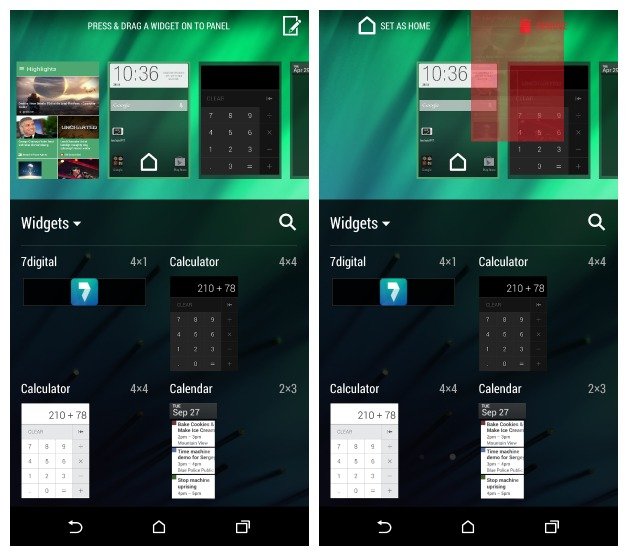
Method 2: Or, you can long press on a blank spot on your home screen to bring up the option for Manage Home Screen Pages. Swipe to BlinkFeed and tap Remove at the bottom:
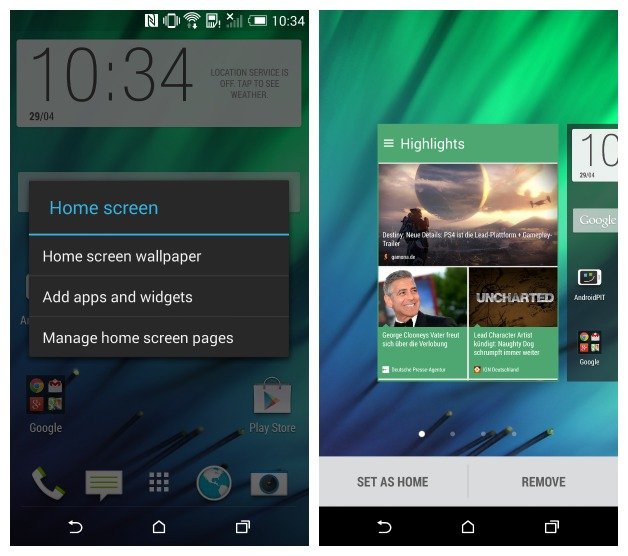
Follow Kris on Google+ and Twitter / Forum Rules - Recommended for new AndroidPIT members! / Important to all community members: please read before posting
