- Forum posts: 1,110
Jun 5, 2014, 2:45:59 PM via Website
Jun 5, 2014 2:45:59 PM via Website
Sony's Omnibalance design means that because the same button configuration is used on Xperia devices, the screenshot process is the same too.
Just press and hold the power and volume down button simultaneously until you see the screen flash, letting you know the screenshot has been saved to the Screenshots folder in your Gallery app.
Here's s a GIF from the Z2, but the process and button location is the same.
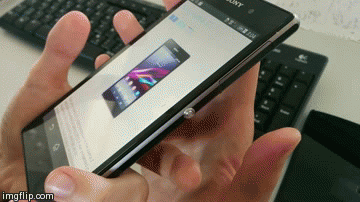
Follow Kris on Google+ and Twitter / Forum Rules - Recommended for new AndroidPIT members! / Important to all community members: please read before posting
