Gesture Search - Searching Made Easy

Are you losing track of what’s on your phone? Do you have so many files on your phone that you can’t even find your music?
Even if you have a faint idea of where to find what you need it’s too much of a hassle to use the Google search feature, right? Searching for things using that tiny built-in touch keyboard can be extremely annoying.
But Google wouldn’t be Google if it hadn’t already come up with a solution for this problem. Google’s answer to your onscreen keyboard is Gesture Search.
A cool new app or yet another publicity stunt from Google? Find out in our test.
Rating
| Reviewed version | Latest version |
| 1.1.0 | Varies with device |
Features & Use
The way Gesture Search works is quite brilliant. You can draw letters directly on the touch-screen and the app displays everything on your phone containing these letters. You’ll get better and more detailed search results the more letters you draw.
You can search for the following:
- Contacts
- Apps
- Bookmarks (Browser)
- Music
Say you want to call your buddy “John Doe”. Draw the first couple of letters of your friend’s first name and Gesture Search will find it right away. Once you’ve found who you were looking for, you can call them or read their contact information directly from the app. You can also open up apps and bookmarks on the spot. With music tracks the app automatically starts up the music player and lets you listen to the song you were searching for. It would have been nice to see a couple of extra options here (e.g. pictures, Facebook etc.).
The coolest thing about this app is that you can use the entire touch screen to draw. You are no longer limited to a small window or keyboard. This app turns your entire screen into a canvas.
In the settings, you can select which search results you would like displayed. You can, for example, exclude your music from Gesture Search. The writing speed is also adjustable.
IMPORTANT: If you do not want Google to anonymously analyze your search results “in order to improve your search”, please make sure to turn this off in your settings!
There is also a neat little toolbar (Gesture Bar) with the help of which you can create a Gesture Search shortcut in your notification bar or open Gesture Search with a long click.
Bottom Line:
I don’t want to have to get by without Gesture Search again. Now when I want to call someone, I draw the first letters of a person’s name on my display without having to fiddle with the keyboard. Even the iPhone users are becoming jealous of me because of this app. I can only praise how well the letter recognition works on this app! Kudos to Google!
Add a couple of more options and you’ve got one truly perfect app.
Screen & Controls
The screen layout is very simple, not that it really matters for this app. Your complete search results are listed at the top and the letter you drew is displayed at the bottom. Easy and understandable!
The controls are great too!
This app recognizes even the ugliest-looking letters. You can delete a letter by sliding your finger back across the screen. Everything is self-explanatory and logical.
Bottom Line:
Both screen and controls are perfectly designed on this app!
Speed & Stability
When making changes to your settings, the app has to reload your index, which can take a bit of time with some files.
Otherwise, the app runs super fast and search results appear in a blink of an eye!
The app is very reliable.
Price/Performance Ratio
Gesture Search can be downloaded for free from the Android Market.

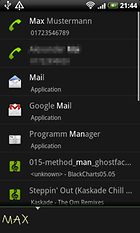
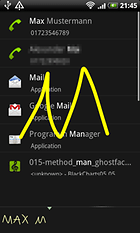
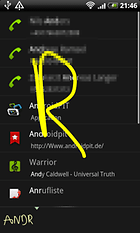
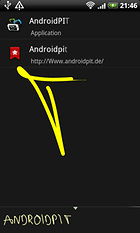



Outstanding, i love it. I can get very use to this. Maybe even to the point of playing with it. LOL
Works just fine with eclair (2.1). Nice!
Dammit another app that only works wit h froyo? Can't see it on the market.
HTC Hero on Rogers.