Hoccer - File Sharing Excellence

When I came across the latest version of Hoccer, the app literally blew my mind away!
Haven’t heard of Hoccer yet? Coming from the Berlin-based ART+COM company, this app lets you exchange files between two smartphones at lightning speeds. Get this: no special tools or devices are needed! No common Wi-Fi connection, no complicated settings and it makes exchanging files ridiculously fun.
Made you curious? Well, this new version has a couple more tricks up its sleeve.
Rating
| Reviewed version | Latest version |
| 1.61 | 3.2.15 |
Features & Use
First off, for those of you unfamiliar with this app: Hoccer let’s you exchange files in an extravagant way. You can literally “throw” files into the air and “catch” them onto your phone. Go to Screen & Controls for more details.
Hoccer is, in my opinion, not only innovative, but totally unique. The guys over at ART+COM have dramatically improved file transfer in more ways than one.
With Hoccer you can transfer files in several different ways:
- By throwing and catching files (one to many)
- By placing two phones side by side and sliding files from on to the other (one-to-one)
- Using the Hoccer website you can assign a file to a specific location where someone can get it literally from thin air!
You can throw around any kind of files. During our test, however, mp3s didn’t work. The most amazing thing for me is that I could easily exchange files between an iPhone and an Android phone.
They weren’t connected via Wi-Fi – everything worked through the normal phone network. What can I say, the file sharing was fast and seamless!
Bottom Line:
I’m a dedicated Hoccer user. Sending files is easy enough for a third-grader to understand. Those of you who have already tried to share pictures or files with other people, know just how frustrating and complicated this can get using other programs and services. The fact that you can share files between Android phones and iPhones makes Hoccer a truly killer application! Now it is finally possible to share files between most smartphones.
Screen & Controls
As already described, the way in which Hoccer works is extremely innovative. The idea itself that you can identify the recipient of a file transfer by their GPS coordinates is simply mind-blowing! Share files by throwing and catching or slide them from one phone straight onto another.
The new version of Hoccer made some significant improvements. Before, in order to share files, you had to place two phones touching side by side, which was quite problematic. A great new feature – that doesn’t work too well - is the new webclient with which you can send files to a specific location.
I only managed to get it working during the test when I personally called up the developers of Hoccer and let myself get guided through the process. There are, of course, amazing advantages related to this type of file sharing. Imagine how you could “sprinkle” files around a city for your friends to find and download. To be quite honest, this feature isn’t an integral part of Hoccer. Therefore it didn’t influence my overall rating of this app.
The most important aspect of this app are the simple and slick controls. I would love to see more well-designed apps like Hoccer on the Market. Obviously, there are always bigger teams of professionals working on apps of this high quality.
In any case, Hoccer is an excellent app in the fullest sense of the word!
Speed & Stability
During our test Hoccer ran perfectly, reliably and without any crashes on an HTC Desire.
Price/Performance Ratio
Hoccer is available to download for free from the Android Market.



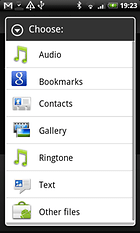




hola espero que la esten pasando bien
not available in the market for 2.2 phones
Thanks Michael!
That's what I figured...hope to get a mobile internet flatrate soon...
peter, I would say 'no' since the sending phone uploads the file to their server then the receiving phone downloads it.
Can I share files with a phone if both phones AREN'T connected to the internet?!
tnx android pit love ya
Ognen
OMG! Just downloaded it. The video looks amazing. What a great idea! I think this may be the future of file sharing *excited*